The trading app you use, is your gateway into the markets.
You will rely on your trading app to analyze trading charts, and use it to place trades, Read on to view my shortlist of the best Forex trading apps.
Best Trading App's Brokers Comparison
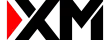 |  | 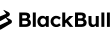 | 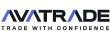 | ||
Regulators | ASIC, CySEC, DFSA, FSC Belize | ASIC, CMA, CySEC, FSCA | ASIC, CySEC, FCA, SCB | FMA, FSA | ASIC, BVI, Central Bank of Ireland, FFAJ, FSCA, KNF, MiFID |
Year Established | 2009 | 2005 | 2009 | 2014 | 2006 |
Execution Type(s) | Market Maker | ECN/STP | ECN/STP, Market Maker | ECN/STP, No Dealing Desk | Market Maker |
Minimum Deposit | |||||
Average Trading Cost EUR/USD | 0.1 pips | 1.2 pips | 1.0 pips | 1.3 pips | 0.9 pips |
Average Trading Cost GBP/USD | 0.2 pips | 1.4 pips | 1.2 pips | 2.0 pips | 1.5 pips |
Average Trading Cost Gold | $0.19 | $0.16 | $0.12 | $0.90 | $0.29 |
Trading Platform(s) | MetaTrader 4, MetaTrader 5, Proprietary platform | MetaTrader 4, MetaTrader 5, cTrader, Proprietary platform, Web-based | MetaTrader 4, MetaTrader 5, Trading View | MetaTrader 4, MetaTrader 5, cTrader, Trading View | Other, MetaTrader 4, MetaTrader 5, Proprietary platform, Web-based+ |
Islamic Account | |||||
Negative Balance Protection | N/A | ||||
| Visit Website | Visit Website | Visit Website | Visit Website | Visit Website |
XM
In Summary Exception range of assets + negative balance protectionXM provides mobile traders with its award-winning XM App, which has 5M+ downloads on the Google Play Store with a 4.5 out of 5.0 rating based on 64.6K+ reviews and a 4.8 out of 5.0 rating based on eleven reviews on the Apple App Store, where it ranks eighth among finance apps. The $5 minimum deposit ensures all traders can access XM.
Traders can trade on the go and access their XM accounts, read market news, receive analytics, reach multi-lingual support available 24/7, and make deposits or request withdrawals. So, I rank XM among the best Forex trading apps.
Pros & Cons
- Outstanding trading tools and loyalty program
- Low minimum deposit, high leverage*, and competitive trading cost
- Excellent research and education
- Trustworthy and transparent with generous bonuses and incentives
- Inactivity fee
FP Markets
In Summary ECN trading with leverage up to 1:500FP Markets offers MAM/PAMM modules for traditional account management and provides copy traders with the in-house FP Markets Copy Trading service, embedded services in MT4, MT5, and cTrader, fee-based Signal Start, and well-known Myfxbook Autotrade. VPS hosting ensures 24/5 low latency algorithmic Forex trading, and traders get excellent payment processor choices, including cryptocurrency transactions. Therefore, I rank FP Markets among the best Forex trading apps.
The well-balanced asset selection includes cryptocurrencies, ETFs, and bonds. Traders also benefit from low-cost, commission-based trading fees featuring raw spreads from 0.0 pips for a commission of $6.00 per 1.0 round lot.
Pros & Cons
- Choice of trading platforms and auxiliary trading tools
- Very competitive cost structure and excellent asset selection
- Low minimum deposit requirement and leverage of up to 1:500
- Well-regulated and trustworthy
- Availability of Iress geographically restricted
Eightcap
In Summary Competitive pricing + excellent daily videosEightcap offers mobile traders the MT4 and MT5 trading platforms on Android and iOS devices. While they lack the powerful algorithmic trading support of their desktop counterparts, both are ideal for traders to monitor portfolios on the go or for copy trading, which does not require chart analysis but capital allocation and portfolio management. Other benefits include trading alerts and economic news notifications, ensuring Eightcap traders never miss a beat.
Traders can also access the active TradingView community via the mobile trading app, allowing social traders to remain engaged with their community and share their trading ideas from various places.
Pros & Cons
- Low minimum deposit and high leverage of up to 1:500
- Competitive cost structure
- Excellent technology infrastructure and seasoned management team
- Daily research and quality educational content
- Limited leverage in some areas
BlackBull Markets
In Summary Best ECN trading environment, with scalping and hedgingBlackBull Markets offers Autochartist for MT4/MT4, industry-leading copy trading provider ZuluTrade, well-known Myfxbook Autotrade, and embedded copy trading services in MT4, MT5, and cTrader. Social traders can connect their BlackBull Markets accounts to TradingView, where 50M+ peers share and discuss trades. API trading allows traders to connect advanced trading solutions to BlackBull Markets, and VPS hosting enables 24/5 low-latency Forex trading. It places BlackBull Markets highly on my best Forex trading apps listing.
Traders can benefit from ultra-low ECN trading fees and Equinix servers located in New York (NY4), London (LD5), and Tokyo (TY3) for institutional-grade trading conditions.
Pros & Cons
- ECN/NDD execution model with deep liquidity
- Institution-grade pricing for retail traders via proprietary price aggregation
- ZuluTrade and Myfxbook for social trading
- Leverage of up to 1:500
- Limited deposit options
AvaTrade
In Summary Highly regulated, choice of fixed or floating spreadsOur thoughts: A large broker with over $70 billion in monthly trading, AvaTrade has invested heavily in its trading apps. AvaTrade has earned over 30 awards, and the AvaTradeGO app was voted “Number 1 Best Forex Trading App” by Global Forex Awards. The company also offers Islamic accounts.
The Forex trading apps: MetaTrader 4/5, AvaTradeGO, AvaOptions, and Mac Trading.
AvaTradeGO: With clear charts and intuitive management tools, the app lets you see what other AvaTrade customers are trading to help inform your decisions.
Copy-trading: You can choose from AvaSocial, ZuluTrade and DupliTrade.
AvaOptions: Designed especially for options trading, you can track expiration date, strike price, and implied volatility.
Mac traders: AvaTrade provides a Mac-ready version of MetaTrader 4/5.
Markets and fees: AvaTrade offer trading in Forex, stocks, commodities, cryptocurrencies, and indices. Fees and spreads are on their website.
Regulation: AvaTrade is regulated in multiple countries across the world.
Pros & Cons
- High quality educational offering via AvaAcademy
- Excellent choice of trading platforms catering to various trading needs
- Broad asset selection and cross-asset diversification opportunities
- Well-regulated and trusted broker with oversight from a central bank
- Trading costs competitive but nothing special
- Capital.com - Best Artificial Intelligence.
- AvaTrade – Best protection technology.
- eToro - Best app for social and copy trading.
- Pepperstone - Best app for advanced orders and market depth.
Choosing the Best Trading App
Choosing the best Forex trading app means knowing which features are important for your trading style. For example, do you want to do your own technical analysis? Then you need technical tools that your trading strategy requires in the trading app. Or do you just want to follow other traders’ signals? In that case, you want a trading app that allows you to find other traders, copy their signals, and monitor their performance in real-time—preferably all directly from your phone. I have put together a list of features that should be important to you in becoming a more successful trader.
- Clear and intuitive interface:
The aesthetic appeal and intuitiveness of a trading app’s interface are highly subjective, but these qualities matter a great deal. You want to be able to do everything on your trading app with ease, and this will include switching between charts and timeframes, drawing lines, and placing trades. If you find that the trading app has too many multiple steps to carry out these functions, you will burn mental energy just managing the technology. Instead, you want your focus to be on analyzing the markets and executing your trading strategy—the app should make it easy to do that.
- Watchlists:
The chances are you won’t want to trade every instrument all the time, and you will have your preferred Forex pairs, stocks or cryptos. To monitor them quickly, and help you avoid missing trades, make sure your Forex trading app can create watchlists to group your favorite markets.
- Technical tools:
Most Forex trading apps contain a core selection of technical analysis indicators, such as moving averages, RSI, Fibonacci, stochastics, bollinger bands, etc. For most traders, the standard selection of indicators available in a Forex trading app is enough for their needs. But there are some technical tools, such as market depth, are only available on certain trading apps. Research the trading apps to make sure they contain the tools you need to execute your trading strategy.
- Price alerts:
Some Forex trading apps will let you set up audible, text and email alerts when the price or an indicator reaches a certain level. Getting price alerts to your phone or desktop is one of the best ways not to be glued to your screen and not miss trades.
- Social trading:
“Social trading” covers everything from seeing what other traders are interested in buying or selling to copying other people’s trades on your account. Social trading is now a big part of the Forex industry, with thousands of independent traders offering their analysis and signals to the global trading community. It can potentially accelerate your trading career as you leverage the expertise of others. On the other hand, if used incorrectly, it could hinder your development by stunting your judgment as a trader. Some trading apps make it easy with built-in features to find experts, review their performance and copy their trade automatically onto your account.
- Ease of deposits & withdrawals:
Some brokers let you deposit and withdraw directly within the trading app, rather than requiring a separate web-based login for deposits & withdrawals, which can be cumbersome.
- Portability between brokers:
If you tend to change brokers or use multiple brokers, consider a widely accepted Forex trading app like MetaTrader, so you’re not managing multiple types of trading apps. But if you think you’re going to stay with one broker, consider using the trading app developed by the broker itself. A lot of brokers’ trading apps have much more modern interfaces and innovations on features.
Key takeaway: To find out how to compare the best Forex trading apps, start by considering the most important features you need for your trading style. Some features you will need all the time, and some you will never use. Make sure that the features you need are easy to use in the trading app you choose.
The Best Forex Trading Apps for Beginners
Two choices are usually good for beginners:
- Broker’s in-house trading app:
The in-house app will have plenty of support and learning videos from the broker, and it can be a great place to start.
- MetaTrader: This is by far the most popular Forex trading app, and most Forex brokers provide MetaTrader to its clients. There are stacks of resources, for example, video tutorials, chart templates and signal providers. It does not matter where you find help with MetaTrader because it is standardized across Forex trading.
The “Official” Forex Trading App: MetaTrader
For many years, traders have considered MetaTrader to be something close to an “official” Forex trading app, and it is the world’s most popular Forex trading app/platform by far. Let’s find out what MetaTrader is all about.
- Why is MetaTrader so popular?
MetaTrader 4 (MT4) was released in 2005 by MetaQuotes Software who licensed MetaTrader 4 to Forex brokers worldwide (like how Microsoft licensed Windows to computer manufacturers globally). As a result, nearly every Forex broker in the world today offers MetaTrader (MT4).
- Can I use MetaTrader on my phone and desktop?
Yes. MetaTrader 4 (MT4) is available on iOS, Android, and Windows. Some brokers offer a Mac version. There is also a browser-based version of MetaTrader, but most traders prefer the downloadable app version.
- Can I use MetaTrader for signal copying?
Yes. MetaTrader has a product called “MetaTrader Signals” that showcases thousands of signal providers with their performance statistics. You can get up and running with a signal provider in minutes. There are also many third-party developers that provide access to signals that can be copied directly to your MetaTrader account.
- Can I use MetaTrader for Technical Analysis?
Yes. MetaTrader has a comprehensive set of technical analysis tools and chart timeframes that should cover almost everyone trader’s needs.
- What’s good about MetaTrader?
Because it is the most popular and standardized Forex trading app, there are lots of resources available that support it. You can find signal services, chart templates, tutorials, and everything else you can imagine. If you change brokers, you can usually stay with MetaTrader instead of having to learn a new trading app.
- Where does MetaTrader fall short?
Since MetaTrader’s release in 2005, there hasn’t been much innovation to its features or interface compared to other trading apps developed by Forex brokers.
Key takeaway: MetaTrader will suit most traders’ needs for technical tools and signal copy services. It is easy to learn, and if you change brokers, you can probably stick with MetaTrader and not have to learn a new platform.
Can I Trade Just with My Smartphone?
Yes, you can. Every Forex trading app has enough functionality to use just on a phone, such as viewing charts, adding indicators, drawing tools, and placing trades. If you are following signals or copying trades, many trading apps will let you do that from your phone, too. Depending on the complexity of your trading, you may want the full-screen experience because it is more comfortable. For example, if you’re doing your own technical analysis and using multiple timeframes, then you may want to use a full monitor, keyboard, and mouse for comfort, even though you could still do it on your phone. But if you’re simply following basic trends on longer timeframes, or copying signals, then a phone should be enough.
Key takeaway: Most Forex trading apps will allow you to do everything from your phone, but sometimes you may want to use a full screen because it is more comfortable.
Forex Trading Apps on Mobile
With thousands of new traders opening accounts and joining the continuously popular fields of Forex and cryptocurrency trading, mobile Forex trading is experiencing a significant growth rate. Some Forex brokers report more than 40% of all executed trades from mobile devices, consisting of phones and tablets. Forex trading on iPhone and Android devices, the operating systems of Apple and Google powering most mobile phones, remains favored among millennial traders and traders from emerging and frontier markets. Microsoft devices account for the bulk of tablets, with Apple and Google increasing their market share. Millennial traders tend to use mobile devices for most of their online activities and seeks uncomplicated operations, preferably by pressing a few buttons. The latter group often lacks the finances to acquire multiple devices and opts for the one that grants the most benefits for most tasks. Therefore, high-powered mobile phones and tablets remain the primary choice over more expensive desktops and laptops.
Mobile Forex Trading - Final Thoughts
- To build a successful foundation for your trading, find an app that is strong in the features that you need as a trader. Some apps are stronger on technical tools, and others are built for trade copying. Trading apps that serve specific categories, such as options trading or market depth, could help you find market opportunities and take your trading to another level.
- Some trading apps have been developed by the broker and can’t be used elsewhere. Other trading apps are independent and used by many brokers. Do you think you’re going to switch brokers? Then consider whether you want to use the broker’s app or one that is portable across brokers.
- An app is just a tool. You still need skill to be a successful trader, or you can copy the signals of a successful trader!
- Even with the right trading app, you still need a high-quality broker. It should fill your trades quickly with low slippage, be low-cost, and have proper regulation that holds your money in segregated accounts separate from their operations.
You might also be interested in reviewing the below top brokers:


