Retail prop trading has had an explosive growth rate, especially over the past three years. Social trading platform leader TradingView has experienced a similar growth trajectory and has partnered with several retail prop trading firms. But how can you ensure that you trade with the best TradingView prop firms?
Learn what to look for in a TradingView prop firm, how to connect your funded account to TradingView, and the pros and cons of using TradingView from my results below.
- FundedNext, 15% profit share of the profits during the evaluation period.
- Goat Funded Trader, The best prop firm for a monthly salary.
- Rebels Funding, The best prop firm for fast withdrawals.
- FundingPips, .
- My Funded Futures, offers a path to upgrade from demo trading to live trading.
- TopTier Trader, The highest maximum drawdown among retail prop firms of up to 20%.
FundedNext
In Summary 15% profit share of the profits during the evaluation periodPros & Cons
- Six account options, a refundable evaluation fee, and a 10% reset discount
- MT4 and MT5 trading platforms with algorithmic trading enabled
- 15% profit share during the evaluation process
- 60% to 90% profit share with ultra-fast withdrawal of five hours
- Limited asset selection
Goat Funded Trader
In Summary The best prop firm for a monthly salaryGoat Funded Trader is a unique prop trading firm offering qualifying traders a monthly salary between $300 and $500. It also ranks among the prop firms with the lowest evaluation fees, with a maximum profit share of 100%. Other benefits include instant funding, no hidden rules, and a reward guarantee. The profit targets range between 6% and 10% with daily drawdowns between 3% and 4%, and maximum drawdown between 6% and 8%. Therefore, I rank Goat Funded Trader among the best prop firms.
Traders can use MT5, TradeLocker, or Match Trader with commission-free trading on select assets.
Pros & Cons
- 100% in-house technology
- $9.1M+ paid out to traders
- 111K+ active accounts from 98K+ traders
- Processes 36K+ traders daily
- No equity trading
Rebels Funding
In Summary The best prop firm for fast withdrawalsI rank Rebels Funding among the best prop firms, as it offers the most evaluation choices. They include a four-step evaluation with a low 5% profit target. Rebels Funding has no time limits on achieving profit targets, but it has a minimum trade requirement. Traders can also enroll in competitions and win funded accounts with a cash prize. Another unique feature is that Rebels Funding has a refund fee of up to 200%.
The daily drawdown ranges from 0% to 5%, with a maximum drawdown between 6% and 10%. Traders receive a profit split of up to 90%.
Pros & Cons
- No time limit on evaluations
- High profit share
- Wide range of program options
- Some platform lag issues reported
FundingPips
In SummaryFundingPips offers MT5, cTrader, and MatchTrader. It promises zero reward denials for funded traders, who can manage up to $300,000. Instant funding exists, with bi-weekly payouts and a 95% profit share. There is no profit target; the maximum daily loss is 3%, with a 5% maximum drawdown. The 15% profit consistency rule applies, and traders must trade for 7 days for payouts. It places FundingPips among the best prop firms.
The one-step evaluation has a maximum loss of 6%, and traders must trade for at least 3 days with a 10% profit target. The two-step alternative has a maximum daily loss of 5%, an overall drawdown of 10%, and profit targets of 8% and 5%. Traders who opt for monthly payouts qualify for a 100% profit share. FundingPips Pro lowers the profit target to 6% while decreasing the maximum daily loss to 3% and the maximum drawdown to 6%.
Pros & Cons
- Profit share between 80% and 100%
- ISO accredited for security and systems
- Low evaluation fees
- Over $170M paid in rewards
- 3 minimum trading days
My Funded Futures
In Summary offers a path to upgrade from demo trading to live tradingMy Funded Futures has a 4.7 out of 5.0 rating on Trustpilot (1,406 reviews). It offers three accounts ($50,000, $100,000, and $150,000) with three account options (Starter, Milestone, and Expert). The monthly fees range between $97 and $447. No trade can exceed 40% of profits (20% for the Milestone option).
There is no time limit, and traders can qualify in as little as one day. The profit target depends on the account size, starting with $3,000 on a $50,000 account and a $2,000 trailing threshold. Therefore, I’ve ranked My Funded Futures among the best TradingView prop firms.
Pros & Cons
- Weekly payouts for qualifying traders
- Low monthly subscription fees for a US-based prop firm
- A quality choice of supported trading platforms
- A maximum profit share of 90% and 100% of the first $10,000
- Withdrawals require a Rise Works account
TopTier Trader
In Summary The highest maximum drawdown among retail prop firms of up to 20%My Funded Futures has a 4.1 out of 5.0 rating on Trustpilot (4,096 reviews), and I rank it among the best TradingView prop firms for its transparent payout threshold of 2% of the funded account size. The profit share is 80%, but traders can request it each time they reach the 2% withdrawal threshold.
Traders get seven accounts ($5,000, $10,000, $25,000, $50,000, $100,000, $200,000, and $300,000), two account options, Flex and Pro, and one-step or two-step evaluations. The one-time evaluation fee ranges between $49 and $3,627.80. Traders can purchase add-ons to customize their account permissions and options.
Pros & Cons
- MT4 and MT5 trading accounts with algorithmic trading permitted
- Up to 90% profit share and up to $2,000,000 in funded accounts per trader
- Competitive leverage and 175+ assets covering five sectors
- Generous maximum loss levels of up to 20%
- No information about the management team
Brokers Comparison
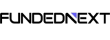 |  |  |  | ||
Year Established | 2022 | 2022 | 2023 | 2020 | 2022 |
Trading Platform(s) | MetaTrader 4, MetaTrader 5 | Other, MetaTrader 5+ | Proprietary platform, Trading View | Other, MetaTrader 5, cTrader+ | Other, Trading View+ |
| Visit Website | Visit Website | Visit Website | Visit Website | Read Review |
What Are the Features to Look for in a Prop Firm Using Tradingview?
My comprehensive analysis of TradingView prop firms focused on specific criteria outlined below. When using a proprietary trading firm traders should look for the following features:
- Trustworthiness: Avoid prop firms with less than five years of experience. Unfortunately, many prop firms emerged during the post-Covid-19 era and lack verifiable operational history. Therefore, prop traders can consider third-party review sites like Trustpilot and check the regulatory environment of the partner broker.
- Trading Fees: Major currency pairs should not exceed $8.00 per 1.0 standard round lot or 0.8 pips, while equity trading should be commission-free.
- Asset Selection: I recommend 200+ trading instruments to achieve diversification and cross-asset trading opportunities.
- Withdrawals: I advise a choice of e-wallets and preferably cryptocurrency withdrawals.
How Does Tradingview Enhance Forex Trading for Prop Firms?
TradingView enhances Forex trading prop firms with its cutting-edge charting package, in-depth analytics, cloud-based alerts, and automated trading capabilities.
How to Connect Your Funded Account to Tradingview
The precise connection method depends on the prop firm. However, to connect most funded accounts to TradingView, you can follow the below process, with potentially minor variations.
Connecting your funded account if TradingView is among the platform choices:
1. Create a TradingView account.
2. Create an account with your preferred prop firm.
3. Choose your preferred challenge.
4. Select TradingView from the list of available platforms.
5. Log into TradingView.
6. Find your prop trading firm from the list of partners.
7. Enter your prop trading details into the pop-up and follow the on-screen instructions.
Connecting your funded account if TradingView is not among the platform choices:
1. Follow steps one through three from above.
2. Select your preferred trading platform that connects to TradingView (I will use Tradovate in this example).
3. Log into Tradovate and click the application icon (in the top right corner).
4. Select “Add-Ons” on the next page and click TradingView from the list of available add-ons.
5. Log into TradingView.
6. Find Tradovate from the list of partners.
7. Enter your prop trading details into the pop-up and follow the on-screen instructions.
TradingView Prop Firms - Pros and Cons
Prop traders should consider the pros and cons of TradingView prop firms.
The Pros of Tradingview Prop Firms
- 10M+ user-generated scripts and ideas
- 15+ customizable chart types
- 100+ fundamentals, historical data, and reports
- Custom timeframes and mathematical formulas
- Bar Replay for visualizing historic pricing data
- Cloud-based trading alerts
- PineScript graphic tools
The Cons of Tradingview Prop Firms
- While TradingView is an excellent choice for social traders, it has no place in prop trading. However, many new traders, who should never engage in prop trading, will use social trading for their prop firm accounts.
Bottom Line
Prop traders should consider TradingView prop firms if they are seeking a cutting-edge charting package, in-depth analytics, cloud-based alerts, and algorithmic trading capabilities but intend to ignore the social trading aspect of the platform.



