TradingView offers traders innovative charting software, and via its fee-based subscription allows direct connections to TradingView Forex Brokers, meaning traders can place trades directly from TradingView charts.
The desktop app supports a multi-screen workspace and caters to professional trading requirements, while its proprietary PineScript programming language enables algorithmic technical analysis. My TradingView review highlights everything you should know before deciding if TradingView, and its social trading community of 50M+ traders, is the best choice for your Forex trading requirements.
- BlackBull Markets, 1:500 maximum leverage with ultra-low trading fees and deep liquidity.
- ActivTrades, ActivTrades, Fast order execution and a well-balanced asset selection.
- Eightcap, 1:500 maximum leverage and cutting-edge trading tools.
- FP Markets, ECN trading with leverage up to 1:500.
- Pepperstone, Great ECN execution on MT4/5, cTader, TradingView and Pepperstone proprietary platform.
Best View Brokers Comparison
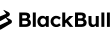 |  | 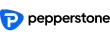 | |||
Regulators | FMA, FSA | CNMV, CONSOB, FCA, FSC Mauritius, SCB | ASIC, CySEC, FCA, SCB | ASIC, CMA, CySEC, FSCA | ASIC, BaFin, CMA, CySEC, DFSA, FCA, SCB |
Year Established | 2014 | 2001 | 2009 | 2005 | 2010 |
Execution Type(s) | ECN/STP, No Dealing Desk | Market Maker | ECN/STP, Market Maker | ECN/STP | No Dealing Desk, NDD |
Minimum Deposit | |||||
Average Trading Cost EUR/USD | 1.3 pips | $10.00 | 1.0 pips | 1.2 pips | 1.1 pips |
Average Trading Cost GBP/USD | 2.0 pips | $14.00 | 1.2 pips | 1.4 pips | 1.4 pips |
Average Trading Cost Gold | $0.90 | $42.00 | $0.12 | $0.16 | $0.15 |
Trading Platform(s) | MetaTrader 4, MetaTrader 5, cTrader, Trading View | Other, MetaTrader 4, MetaTrader 5, Proprietary platform, Trading View+ | MetaTrader 4, MetaTrader 5, Trading View | MetaTrader 4, MetaTrader 5, cTrader, Proprietary platform, Web-based | Other, MetaTrader 4, MetaTrader 5, cTrader, Proprietary platform, Trading View+ |
Islamic Account | |||||
Negative Balance Protection | N/A | ||||
| Visit Website | Visit Website | Visit Website | Visit Website | Get Started Visit Website75-95% of traders on margin lose |
BlackBull Markets
In Summary 1:500 maximum leverage with ultra-low trading fees and deep liquidityBlackBull Markets is a leading FinTech and multi-asset broker featuring superb trading infrastructure and an asset selection of 26,000+ instruments in partnership with Interactive Brokers. It improved further its innovative trading environment by becoming an integrated TradingView Forex Broker. It offers a free TradingView Pro subscription, necessary to trade directly from the TradingView charts, for all traders who transact just 1.0 standard lot per month, making it one of the most generous offers industry wide.
The commission based BlackBull Markets trading fees are competitive, especially for traders with portfolios exceeding $20,000, who also benefit from deep liquidity pools.
Pros & Cons
- ECN/NDD execution model with deep liquidity
- Institution-grade pricing for retail traders via proprietary price aggregation
- ZuluTrade and Myfxbook for social trading
- Leverage of up to 1:500
- Limited deposit options
ActivTrades
In Summary ActivTrades, Fast order execution and a well-balanced asset selectionSocial traders can connect their ActivTrades account to TradingView and interact with 50M+ peers. The well-balanced asset selection features 1,000+ CFDs covering seven asset classes, and ActivTrades can execute 100K orders per second with an average execution speed below 0.004 seconds. Traders also benefit from enhanced client protection with funds secured up to $1M, and ActiveTrades has 20+ years of experience in a well-regulated trading environment. Therefore, I rank ActivTrades among the best TradingView Forex brokers.
Traders get commission-free Forex trading fees with a minimum spread of 0.5 and average spreads above 1.0 pips, while swap rates remain ultra-competitive.
Pros & Cons
- Demo Account
- Highly Regulated
- Low Spreads
- No Choice of Trading Accounts
Eightcap
In Summary 1:500 maximum leverage and cutting-edge trading toolsEightcap became one of the integrated TradingView Forex Brokers in 2022 to expand its cutting-edge choice of trading platforms. Traders can trade from the TradingView charts with a reasonably-priced Pro subscription. Eightcap features excellent order execution statistics, deep liquidity pools, and a balanced asset selection of 800+ instruments.
Social traders will benefit from the 50M+ trading community at TradingView. Eightcap trading fees in the commission-based account are competitive, and traders also get an AI-powered economic calendar and VPS hosting. Fast order execution, premium liquidity, and the choice of payment processors ensure traders have a competitive edge, when using TradingView.
Pros & Cons
- Low minimum deposit and high leverage of up to 1:500
- Competitive cost structure
- Excellent technology infrastructure and seasoned management team
- Daily research and quality educational content
- Limited leverage in some areas
FP Markets
In Summary ECN trading with leverage up to 1:500FP Markets connects social traders to TradingView, where 50M+ traders share and discuss trades, ensuring traders at FP Markets can access one of the most active social trading communities. The reasonable $100 minimum deposit ensures traders can easily access the FP Markets trading environment, where they benefit from a well-balanced asset selection.
Traders also get competitive trading fees featuring raw spreads from 0.0 pips for a commission of $6.00 per 1.0 standard round lot. It places FP Markets among the best TradingView Forex brokers on my listing. FP Markets is also ideal for signal providers and copy traders.
Pros & Cons
- Choice of trading platforms and auxiliary trading tools
- Very competitive cost structure and excellent asset selection
- Low minimum deposit requirement and leverage of up to 1:500
- Well-regulated and trustworthy
- Availability of Iress geographically restricted
Pepperstone
In Summary Great ECN execution on MT4/5, cTader, TradingView and Pepperstone proprietary platformPepperstone belongs to the group of TradingView affiliated Forex Brokers and allows its traders to connect to TradingView, but only from the commission-based Razor accounts with the cTrader platform. Pepperstone has excellent trading conditions, and the commission-based cost structure for cTrader features the lowest fees with commissions from $6.00 per 1.0 standard round lot versus $7.00 for MT4/MT5.
Traders get 1,200+ trading instruments, ensuring a balanced choice. Deep liquidity and excellent order execution make Pepperstone a leading choice for algorithmic traders. High-volume traders get a three-tier cashback rebate program, which can lower Forex fees by up to $3.00 per lot.
Pros & Cons
- Excellent choice of trading platforms consisting of MT4/MT5, cTrader, TreadingView and Pepperstone Platform
- Market-leading MT4/MT5 upgrade package, Autochartist, and API trading
- Social trading support via Signal Start, MetaTrader Signals, Copy Trading by Pepperstone, DupliTrade
- Leverage of up to 1:400 depends on jurisdiction and superb trade execution
- Demo accounts have 60-day time limits
What Is TradingView?
TradingView is a cutting-edge charting platform and social trading network with 50M+ traders. It features 10M+ trading scripts, and trading ideas, tips and news is shared among its active community.
TradingView operates based on the following three principles:
- “Our users are our investors.”
- “It’s not charts, it’s freedom.”
- “Finance should be social.”
The TradingView charting software is available as a desktop client application, a web-based browser alternative, and a mobile app. A growing number of TradingView Forex brokers have emerged and TradingView is seen as a genuine MT4 challenger, and its charting software is notably superior. It also includes its proprietary PineScript programming language for algorithmic trading.
Why Use TradingView?
TradingView offers one of the most advanced charting packages, which forms the backbone for technical traders and long-term investors. Given the demanding trading requirements, TradingView partnered with selected Forex brokers to ensure its 50M+ community benefits from competitive trading conditions for execution.
TradingView advantages for technical analysts include:
- 15+ chart types
- Up to eight charts per tab
- Command search
- Custom math-based formulas to calculate spreads to repaint spread charts.
- Custom time intervals
- 90+ intelligent drawing tools
- 100+ prebuilt most popular indicators
- 100,000+ public indicators
- 90+ smart drawing tools
- Volume Profile indicators
- Candlestick patterns recognition
- Multi-timeframe analysis
- Auto Chart Patterns
Do I Need a Broker to Use TradingView?
Technical analysts, traders, and investors can use TradingView without a brokerage account, as the TradingView charting software is available as a stand-alone service. TradingView began as a charting provider to fill the gap in existing charting packages in trading platforms like the industry-leading MT4, the much lesser-used successor MT5, or the best out-of-the-box trading platform cTrader.
The drawback of analyzing TradingView charts without a broker is that traders cannot place the trades they identified or received from fellow community members. TradingView Forex brokers offer seamless integration, including trading directly from TradingView charts.
How Do I Connect a Broker to TradingView?
Traders must have a brokerage account with any supported TradingView Forex Brokers and a TradingView Pro account to connect the two systems and trade directly from the TradingView charts.
Here is a step-by-step guide on connecting your broker account TradingView:
1. Log into your TradingView Pro account and open a chart window.
2. Click “Trading Panel” in the bottom menu and expand it to view available brokers.
3. Select your broker and click “Connect.”
4. Enter your broker account details.
5. A successful connection will show a green button next to the broker’s name and list the account details.
How Much Does TradingView Cost?
TradingView is free and ideal for beginners, social traders, and hobby traders, but it also features three paid-for subscriptions for advanced trading requirements with TradingView Forex brokers.
The four TradingView packages are:
- Basic - Free of charge, but supported by ads, which is not ideal for serious traders.
- Pro - $14.95 per month or $155.40 annually ($12.95 per month), best for investors
- Pro Plus - $29.95 per month or $299.40 annually ($24.95 per month), ideal for day traders
- Premium - $59.95 per month or $599.40 annually ($49.95 per month), which caters to professional trading requirements.
How To Paper Trade on TradingView
The TradingView paper trading function is a demo account with a default balance of $100,000, which traders can reset as for many this level is excessive and so may not replicate a realistic trading experience. As with all demo accounts, the lack of exposure to trading psychology remains a primary difference to trading live. Using the paper trade feature does not require a brokerage account with a TradingView Forex Broker.
Here is how you paper trade on TradingView:
1. Open a TradingView chart.
2. Click “Trading Panel” in the bottom menu and expand it to view available brokers.
3. Select “Paper Trading.”
Is TradingView Good for Trading Forex?
TradingView is a particularly desirable choice for Forex traders using technical analysis as it presents one of the most competitive charting packages industry wide. It currently lists 45 TradingView Forex brokers and continues to add more partners globally.
Besides the powerful charting software, TradingView offers Forex traders the following:
- 100+ currency pairs, sorted into nine categories.
- Performance data covering nine periods and a volatility indicator.
- Buy and sell ratings based on seven oscillators on the D1 timeframe.
- Buy and sell ratings based on four trend-following indicators on the D1 timeframe.
- An active social trading community with 50M+ traders
What is the Best Forex Broker Compatible with TradingView?
TradingView lists forty-five connected Forex Brokers it works with as partners on its website and continues to attract more as its popularity among traders increases.
The best Forex brokers compatible with TradingView depends on the individual preferences of traders, but it should include the below attributes:
- Competitive trading fees, ideally with volume-based rebates
- Excellent order execution statistics and VPS hosting for 24/5 low-latency market access
- A trustworthy reputation and a clean operational record spanning 10+ years
- Fast withdrawal process and choice of payment processors
Does TradingView Support Back Testing for Forex?
TradingView features two back testing modes, which many traders consider an essential trading tool. They are easy to use and shorten the development of new trading strategies and algorithmic solutions. Traders can backtest their Forex trading strategies on paper before connecting their live brokerage accounts with TradingView Forex Brokers and taking risk.
Traders can use Bar Replay or test strategies created with the TradingView PineScript programming directly from the charts. It also supports forward testing.
Bar Replay features include:
- Simulated trading on historical data.
- Four replay speeds
- Auto-play and step-by-step mode
- Application of drawing objects and indicators
Traders must select a starting point and press “Play” to begin the simulation. A buy and sell button will become available, but traders cannot choose the order volume, which is 1.0 by default, except for Forex, which is 1,000 units. After the simulation, a pop-up shows the trading results if at least one position was opened and closed by the trader.
Does TradingView Have a Desktop App?
TradingView is available as a desktop app, also a web-based alternative, and a mobile app. Most retail traders use the web-based version with their TradingView Forex Brokers, while social traders prefer the mobile app. The TradingView desktop app caters to demanding and professional traders, as it supports multi-monitor setups. It is available on the following operating systems - Windows, macOS, and Linux devices.
Two unique features of the TradingView desktop app are:
- Tab linking by symbol synchronizes the asset on all linked tabs, which is one of the most demanded features by professional traders.
- Crosshair synchronization across the TradingView workspace
TradingView vs. Autochartist
TradingView and Autochartist help traders make informed decisions and provide trading ideas, but this is where the similarities end. Some TradingView Forex Brokers may offer Autochartist to provide their traders with choices.
TradingView provides innovative charting software and an active social trading community with 50M+ traders. It ensures traders have the necessary tools to conduct in-depth technical analysis, where its fee-based subscription and desktop app assist professional traders and asset managers without their own proprietary solutions. The TradingView PineScript programming language enables algorithmic technical analysis.
Autochartist is a leading automated chart pattern recognition program available as an MT4 plugin. It scans charts for trading patterns and uses Fibonacci retracement methodology to identify trades automatically. Autochartist does not have a trading community and works directly with sales teams at brokers to provide a value-added service.
TradingView requires traders to conduct their technical analysis or create scripts. Autochartist is a plug-and-play component.
Bottom Line
TradingView provides traders with one of the most advanced charting packages industry-wide, and its desktop app supports multi-monitor setups and tab linking by symbol, meeting professional trading requirements. The proprietary TradingView PineScript programming language allows algorithmic technical analysis, and social traders get an active trading community with 50M+ traders.
Traders can use TradingView for free but must accept interference from advertising. Therefore, serious traders should consider the reasonably priced upgrade to TradingView Pro. A trading account with any of the forty-five and counting TradingView Forex Brokers enables trading directly from the TradingView charts, ideally from the desktop app.
You might also be interested in reviewing the below top brokers:


